Introduction:
In this article I will explain how to implement gridview with in a gridview example or nested gridview with expand/collapse options in asp.net.
In this article I will explain how to implement gridview with in a gridview example or nested gridview with expand/collapse options in asp.net.
Description:
In previous posts I explained asp.net gridview examples and bind data to textbox control in gridview ,Bind data to dropdownlist in gridview in asp.net. Now I will explain how to implement gridview within gridview or nested gridview example in asp.net.
In previous posts I explained asp.net gridview examples and bind data to textbox control in gridview ,Bind data to dropdownlist in gridview in asp.net. Now I will explain how to implement gridview within gridview or nested gridview example in asp.net.
To implement this concept first design tables (Country and State)
in your database as explained in this post populate dropdown based on another
dropdown in asp.net. After completion of table design write
following code in your aspx page like this
<html xmlns="http://www.w3.org/1999/xhtml">
<head id="Head1"
runat="server">
<title>Gridview within Gridivew - Nested gridview example in
asp.net </title>
<script language="javascript" type="text/javascript">
function divexpandcollapse(divname) {
var div = document.getElementById(divname);
var img = document.getElementById('img'
+ divname);
if (div.style.display == "none")
{
div.style.display = "inline";
img.src = "minus.gif";
} else {
div.style.display = "none";
img.src = "plus.gif";
}
}
</script>
</head>
<body>
<form id="form1"
runat="server">
<div>
<asp:GridView ID="gvParentGrid"
runat="server"
DataKeyNames="CountryId"
Width="300"
AutoGenerateColumns="false" OnRowDataBound="gvUserInfo_RowDataBound" GridLines="None"
BorderStyle="Solid"
BorderWidth="1px" BorderColor="#df5015">
<HeaderStyle BackColor="#df5015" Font-Bold="true" ForeColor="White" />
<RowStyle BackColor="#E1E1E1" />
<AlternatingRowStyle BackColor="White" />
<HeaderStyle BackColor="#df5015" Font-Bold="true" ForeColor="White" />
<Columns>
<asp:TemplateField ItemStyle-Width="20px">
<ItemTemplate>
<a href="JavaScript:divexpandcollapse('div<%# Eval("CountryID") %>');">
<img id="imgdiv<%#
Eval("CountryID") %>" width="9px"
border="0"
src="plus.gif"
/>
</a>
</ItemTemplate>
</asp:TemplateField>
<asp:BoundField DataField="CountryId" HeaderText="CountryId" HeaderStyle-HorizontalAlign="Left" />
<asp:BoundField DataField="CountryName" HeaderText="CountryName" HeaderStyle-HorizontalAlign="Left" />
<asp:TemplateField>
<ItemTemplate>
<tr>
<td colspan="100%">
<div id="div<%#
Eval("CountryID") %>" style="display: none; position: relative; left: 15px; overflow: auto">
<asp:GridView ID="gvChildGrid"
runat="server"
AutoGenerateColumns="false"
BorderStyle="Double" BorderColor="#df5015" GridLines="None" Width="250px">
<HeaderStyle BackColor="#df5015" Font-Bold="true" ForeColor="White" />
<RowStyle BackColor="#E1E1E1" />
<AlternatingRowStyle BackColor="White" />
<HeaderStyle BackColor="#df5015" Font-Bold="true" ForeColor="White" />
<Columns>
<asp:BoundField DataField="StateID"
HeaderText="StateID"
HeaderStyle-HorizontalAlign="Left" />
<asp:BoundField DataField="StateName"
HeaderText="StateName"
HeaderStyle-HorizontalAlign="Left" />
</Columns>
</asp:GridView>
</div>
</td>
</tr>
</ItemTemplate>
</asp:TemplateField>
</Columns>
</asp:GridView>
</div>
</form>
</body>
</html>
|
Now
add following namespaces in codebehind
C# Code
using System;
using System.Data;
using System.Data.SqlClient;
using System.Web.UI.WebControls;
|
After
that add following code in code behind
SqlConnection con = new SqlConnection("Data
Source=SureshDasari;Integrated Security=true;Initial Catalog=MySampleDB");
protected void
Page_Load(object sender, EventArgs e)
{
if (!IsPostBack)
{
BindGridview();
}
}
// This method is used to bind
gridview from database
protected void
BindGridview()
{
con.Open();
SqlCommand cmd = new SqlCommand("select
TOP 4 CountryId,CountryName from Country", con);
SqlDataAdapter da = new SqlDataAdapter(cmd);
DataSet ds = new DataSet();
da.Fill(ds);
con.Close();
gvParentGrid.DataSource = ds;
gvParentGrid.DataBind();
}
protected void
gvUserInfo_RowDataBound(object sender, GridViewRowEventArgs e)
{
if (e.Row.RowType == DataControlRowType.DataRow)
{
con.Open();
GridView gv = (GridView)e.Row.FindControl("gvChildGrid");
int CountryId = Convert.ToInt32(e.Row.Cells[1].Text);
SqlCommand cmd = new SqlCommand("select
* from State where CountryID=" + CountryId, con);
SqlDataAdapter da = new SqlDataAdapter(cmd);
DataSet ds = new DataSet();
da.Fill(ds);
con.Close();
gv.DataSource = ds;
gv.DataBind();
}
}
|
VB.NET Code
Imports System.Data
Imports System.Data.SqlClient
Imports System.Web.UI.WebControls
Partial Class
VBSample
Inherits System.Web.UI.Page
Private con As New SqlConnection("Data
Source=SureshDasari;Integrated Security=true;Initial Catalog=MySampleDB")
Protected Sub
Page_Load(ByVal sender As Object, ByVal e As
EventArgs) Handles Me.Load
If Not IsPostBack Then
BindGridview()
End If
End Sub
' This method is used to bind
gridview from database
Protected Sub
BindGridview()
con.Open()
Dim cmd As New SqlCommand("select
TOP 4 CountryId,CountryName from Country", con)
Dim da As New SqlDataAdapter(cmd)
Dim ds As New DataSet()
da.Fill(ds)
con.Close()
gvParentGrid.DataSource = ds
gvParentGrid.DataBind()
End Sub
Protected Sub
gvUserInfo_RowDataBound(ByVal sender As Object, ByVal e As
GridViewRowEventArgs)
If e.Row.RowType = DataControlRowType.DataRow Then
con.Open()
Dim gv As GridView = DirectCast(e.Row.FindControl("gvChildGrid"), GridView)
Dim CountryId As Integer = Convert.ToInt32(e.Row.Cells(1).Text)
Dim cmd As New SqlCommand("select
* from State where CountryID=" & CountryId, con)
Dim da As New SqlDataAdapter(cmd)
Dim ds As New DataSet()
da.Fill(ds)
con.Close()
gv.DataSource = ds
gv.DataBind()
End If
End Sub
End Class
|
|
Demo
|
|
|
If you enjoyed this post, please support the blog below. It's FREE! Get the latest Asp.net, C#.net, VB.NET, jQuery, Plugins & Code Snippets for FREE by subscribing to our Facebook, Twitter, RSS feed, or by email. |
|||
 Subscribe by RSS
Subscribe by RSS
 Subscribe by Email
Subscribe by Email
|
|||

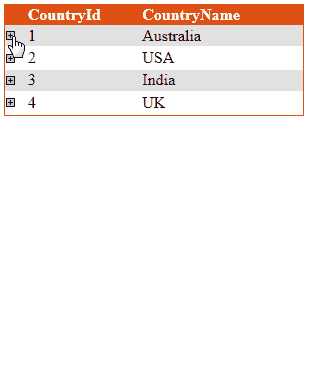



60 comments :
How can u save this one in excel file? thanks!
hi.. please help! how to export this one into EXCEL file.. need help badly.. :'( thanks!
please post how to export this to excel. thanks!
Hi..
I like your blog very much. I am a beginner in asp.net. I have a gridview which shows the project names and it should have a expand/collapse. On expand it should have 3 linkutton for every project nested inside and on collapse it should close.
Please give the program soon.
Please send a complete program to my id
chandanmb7@gmail.cm
The Above code is looking Great
==================================
This code also contain the find control using the Cell Name
..
if (e.Row.RowType == DataControlRowType.DataRow)
{
GridView gv = (GridView)e.Row.FindControl("Gd_Specs");
Label lblItemId = (Label)e.Row.Cells[0].FindControl("lblItemId");
int itemid = Convert.ToInt32(lblItemId.Text);
gv.DataSource = DataTableValue;
}
..
Good Day
I am not able to see child grid data. it shows blank no of lines that exist in state table.
Hi,
I have buttons checboxes and textboxes inside the inner grid which I need to access.The inner grids get hidden on events.
Can you help me with the javascript to achieve the same?
Thanq, it working fine,but when we are raising any event like textchanged event in nested gridview, gridview is collapsing after the event is fired,how to make expand after the event is fired
Nice article. Is it possible to show no plus image in the parent grid if there is no child data available? thanks.
It's easy as 1..2...3, Thanks alot for the excellent post! :)
Above article is good. I am new to asp.net. I tried but i am getting error as 'DataSource' is not a member of 'gridview'
Hi,
please help! how to Add the data from one gridview to another gridview.Need help.( thanks!)
Hi,
how to implement 3 gridviews in one worksheet of excel.
Thank u.
hi
i am raju i want to update image in gridview please help me
hii... iwant to show data in gridview and my datasource is ms access the above code is showing error.
hi this is naveen,,is it possible to drag and drop nested gridview,,,if yes please give me a suggestion
I am not able to see child grid data. it shows blank no of lines. Any Idea...
Hello Suresh...Can you tell me how to handle the child Gridview pageindexChanging Event in this above nested gridview example
HI ,
Please tell me i want to do drag drop in nested gridview can any one tell me ?
It's working fine but when i am adding a link button into inside gridview and at the time of clicking this linkbutton gridview is collapsing .how do i keep expand always even after clicking the linkbutton and even page load also.
it's very urgent
thanks
Santosh
its working fine, but if i add link button in gvChildGrid then how can i found it using function not in row databound. Please help me ASAP.
Thanks Rajiv
Mr. Suresh i just want a grid view with editable gridview and dropdown filter at every colomn.
Thanks
To display child gridview, javascript should be as follows (div.style.display = "block"):
if (div.style.display == "none") {
div.style.display = "block";
img.src = "minus.gif";
} else {
div.style.display = "none";
img.src = "plus.gif";
}
Thank you so much. this post is very useful.
How do I change the data source to my own?
I will connect to an access database
Thanks
I have a similar grid and I am not able to achieve this! Can anyone help
Superb Article.....
It was very helpful.
But I am trying to export the same to Excel.
but not able to see nested gridview in excel.
Any idea how can we export?
Amazing Article.... It makes my app as super..!!
But Small fix in JS
function divexpandcollapse(divname)
{
var div = document.getElementById(divname);
var img = document.getElementById('img' + divname);
if (div.style.display == "none")
{
img.src = "images/minus.gif";
div.style.display = "block";
}
else
{
img.src = "images/plus.gif";
div.style.display = "none";
}
}
Logically right but I'm facing problem with your representation of the article. Please modify it. e.g. use "pre" tag for the coding part. Thank You.
good one...helped me lot
can anyone help (gridview (gridview(gridview))) 3 gridviews.
please help me above one urgent...
Thanks Suresh, Is there any way by which i can load the inner grid view on expansion.
thanks Suresh, it works for two level nesting of gridview. i need a three level nested gridview with edit and update on third level. edit is working fine for me but update is not picking edititemtemplate controls.
can u pls help me on the same.
thanks in advance.
thanks Suresh
thats was excellent. thanks alot
Thanks sir ur coding style helped me lot.
hello Sir its not getting man... You Forgot this One
protected void gvParentGrid_SelectedIndexChanged(object sender, EventArgs e)
{
}
This work very good. Do you have any suggestion in only loading the data for one item when child Gridview is expanded. This starts to load slow if have alot of data.
expand all collapse all gridview in asp.net
my expand and collapse is not working can anybody help
dear sir,
is it possible to activate a help gridview within a gridview when i key in something in a textbox in a gridview. i have done this with flexgrid control in vb6
Dear Suresh Sir.
Nice Exp..
Please help me out. I'm getting the following error!
Both DataSource and DataSourceID are defined on 'Parent'. Remove one definition.
gvParentGrid.DataSource = ds;
gvParentGrid.DataBind();
for the code:
Good Post.
Thanks so much! Simple and easy to understand! XD
could you please tell me same application with checkboxs in both parent and child gridview.
I have done same application with checkbox in both parent and child gridviews. But the problem is When I check any checkbox, gridviews was automatically collapsed. I would like to make selected gridview was in expanding mode, until to I collaps the row or expanding other new row.
How to insert nested gridview data into database??????????
Nice deed.. Keep it up :)
Nice Sir,
Can you please share
Javscript for SubGridview Textbox Null Validation
nice article..
Hi..
I like your blog very much. On expand i have edit button .when i click on edit button grid collapase.
Please give the solution asap.
Note: Only a member of this blog may post a comment.